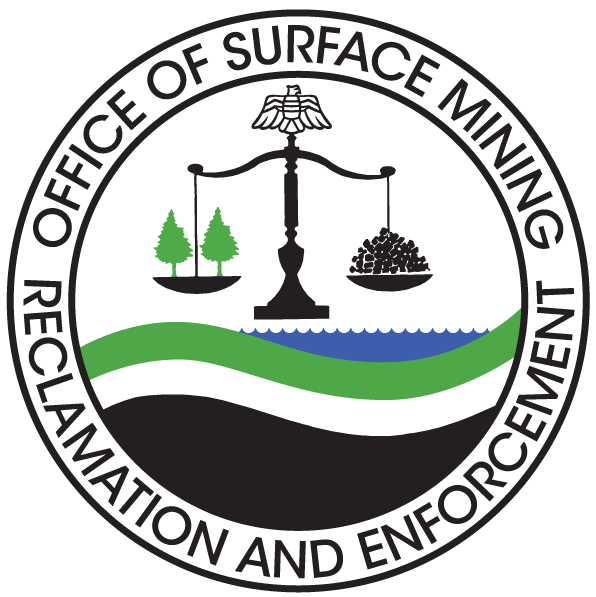National Mine Map Repository
"Preserving Mine Maps for Future Generations"
Help
How to use this Page
This page contains options for searching the NMMR database to find maps. Please note: Map images are not available for download from this site. They can be requested by providing the desired Document Numbers using the Map Request form. NMMR staff also have additional search capabilities and can fulfill requests with a description of the area of interest and other criteria as necessary.
Using the Search Options
Apply as many search options as desired to narrow down the resulting maps in the table. All entered search options must be true for a map to appear in the results.
- State, County, and Commodity can be chosen from a list in the drop-down box
-
Document Sets
- Complete: Maps that have passed a quality check for conforming to NMMR standards.
- Legacy: Older data which may not be standardized, complete, or precise, or may use terms that have different meanings than are used in the current Data Dictionary, or suffer from other similar data quality or consistency issues.
-
The NMMR uses the following terms which must be spelled the same way to perform an accurate search:
- "#" for the word "number"
- "&" for the word "and"
- Abbreviations for business suffixes (e.g. CO, LLC, LTD, INC, CORP)
- No other punctuation or abbreviations are used
- The Document Number search takes an input of a single number or a range of numbers separated by a dash, e.g "12345" or "12345-23456"
-
The Latitude/Longitude search takes an input of decimal degrees coordinates and searches within a square with twice the specified side length, i.e. "5 miles" equals a square with 10 miles per side, centered on the specified coordinates.
- In Google Maps, they can be found in the box that appears by right-clicking on the map and choosing "What's Here?"
- In Bing Maps or MapQuest, they can be found in the menu that appears by right-clicking on the map
Understanding the Results
The data columns in the resulting table are explained in the NMMR Data Dictionary. The "Overview" and "WebMap" columns also have "pop-up" buttons, which display a new window with additional information. The "Overview" pop-up displays all the map and mine information for a document number on a single page, including additional data columns that are not in the table of results. The "WebMap" pop-up displays the NMMR web map zoomed in to the chosen mine.
Please note that an absence of NMMR data does not mean an absence of mining in a location. While the NMMR is continually adding maps to its collection, no collection is ever 100% complete. If you have maps you are interested in loaning or donating to add to this effort, please see the homepage for contact information.